One, summary and function
Desktop virtualization is to realize enterprise organization desktop remote dynamic access and data center unified managed technology.
1, efficient virtual desktop deployment
The virtual desktop technology, we can simplify the desktop and application management, and at the same time, strengthen the safety and control. Use the special management tools to configure the new organization desktop, and provide custom template function, the common virtual desktop configuration can be rapid deployment.
2, intuitive maintenance management interface
Provide the special system maintenance management software, so that the administrator can intuitively understand desktop and infrastructure operation, quick find out and eliminate problems.
3, high safety
All the data stored in the data center, convenient to the centralized control. Thin client use process transmission is the final processing results, not the original data, and data transmission through encryption.
Two, the application background
The organization of the typical computer used way is: operating system is installed directly in computer hardware, the application is installed directly in the operating system, through a direct joint in the local machine monitor display program operation interface. Using this method is more disadvantages.
1, all the data are stored in the disk, against confidential data and information preservation;
2, most of the time, the machine hardware resources in the idle state, greatly wasted resources;
3, organization computer distribution in different parts of the office environment, for large companies, maintenance and management for the costly;
The desktop virtualization, can effectively avoid the disadvantages of above.
Three, the technical implementation
Desktop environment resource pool by physical resources and virtual resources, cloud resources and virtual desktop four levels composition. The independent calculation, memory, network, storage, and other physical resources through virtualization technology form virtual resources, in the virtual resources based on cloud technology will virtual resources abstract management as the cloud resources, through the virtual desktop resource allocation and management distribution virtual desktop, can through the thin client, computer terminal and notebook computers used by other virtual desktop. Desktop applications architecture as below.
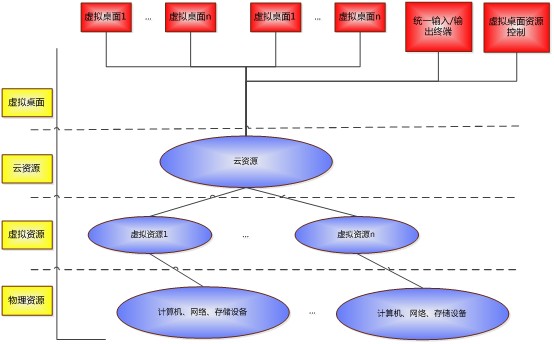
Four, the application and the customer benefit
The application of desktop virtualization, able to data from the edge of the IT environment moved to within the data center, from essentially reduced the IT department facing the safety risk. Due to the transfer of the final image is running, all of the data and calculating occurs in data center, confidential data and information need not through the network transmission, increases the safety.
The application of desktop virtualization, calculate occurred in data center, all the desktop management and configuration in the data center, the administrator can in data center for all desktop and application of unified configuration and management. Such as system upgrade, application installation, etc. To avoid the traditional due to terminal distribution caused by the management difficulties and high cost.
The application of desktop virtualization, through the integration of multiple physical device for a physical device to reduce the cost of software and hardware, integration, production environment than 10 ~ then, the development of test environment 15 ~ assemblies. Each server's average utilization rate increased from 5% ~ 15% to 60% ~ 80%. On the whole, it can reduce by 70% ~ 80% overall operating costs.
Five, involving the product
1, virtual desktop thin client
2, cloud resources to support the software